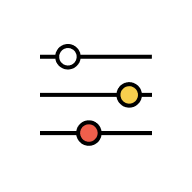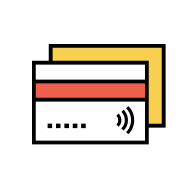Credit Cards
Block Card
Block Card feature allows you to block card immediately if you noticed suspicious transaction on your credit card or you have lost your credit card. Your credit card will be blocked immediately after confirmation.
Go to AmOnline app > tap “Kill Switch” > select “Block Debit or Credit Card” > tap on the card you want to block.
Go to AmOnline app > tap “Account” > select “Cards” > tap on the card you want to block > tap “Manage” > tap “Block This Card”.
It may take up to 1 week to be processed.
Note: Processing time aforementioned is on best effort basis.