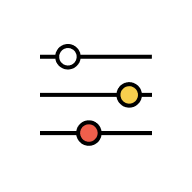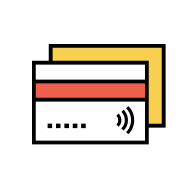Get Started
About AmOnline
To download the new app, go to your respective device’s authorised application store (Play Store, App Store, or Huawei AppGallery) and search “AmOnline” to download.
- If you are already an AmOnline user, you can log in using your respective Username and Password.
- If you are new to AmOnline, you may perform registration to register a new AmOnline Profile. Refer to “Register for AmOnline” FAQ for more info.
- For our sole proprietary & SME customers, refer to AmAccess Biz FAQ here.
You can download the app for free. Please do note that certain financial transactions will incur an additional fee. For example, certain billers impose a service charge when paying Bills.
If you are using the AmOnline app on mobile data or are overseas and on roaming, separate mobile service provider charges will apply.
The minimum system requirements are:
App:
- Your device must not be jailbroken or rooted.
- iOS version 15 and above
- Android version 12 and above
- EMUI version 14 and above
- MagicOS version 7 and above
To enjoy the best mobile banking experience, we recommend that you regularly update your mobile device’s operating system and the AmOnline app to the latest versions. This helps ensure smoother performance, better security, and access to the latest features.
Note: Android OS version below 12.0 is no longer supported with security patches (e.g. v9.0, v9.1 etc.) If you are using such OS, we recommend you update to version 12.0 or above, or use AmOnline on your device that uses OS version 12.0 or above.
Web:
- Google Chrome version 130 and above
- Apple Safari version 17 and above
- Mozilla Firefox version 131 and above
- Microsoft Edge version 130 and above
- Opera version 114 and above
- Samsung Internet version 24 and above
- Huawei Browser version 15 and above
No, your device must meet the minimum system requirements.
This is because older versions receive less or no security patches, thus resulting in your device being more vulnerable to viruses, malware, and other security issues. You may also experience performance issues with older system versions when using AmOnline.
Second, please ensure the latest and correct email address and contact mobile number are maintained with AmBank for us to reach you.
Protect yourself and your finances against phishing, fraud, and scams by practicing the following:
| NEVER | ALWAYS |
| NEVER share your debit card & credit card details, AmOnline username and AmOnline password to anyone, inclusive your immediate family members. | ALWAYS change your AmOnline password and Card PIN regularly |
| NEVER enter above details to phishing website | ALWAYS ensure the AmOnline URL is “https://ambank.amonline.com.my/web/”. ALWAYS access AmOnline internet banking from your own personal device |
| NEVER log on to AmOnline from link shared to you via email, social media (inclusive WhatsApp), phone call or text message. Banks will never share any link for you to log on to your AmOnline | ALWAYS verify the security image is yours whenever you log in ALWAYS bind your AmOnline account to your own device. NEVER bind your AmOnline account to your immediate family members or friends |
| NEVER install any AmOnline apk from third party website. | ALWAYS download from legitimate stores: Apple App Store, Google Play Store or Huawei Gallery. |
| NEVER log on to AmOnline from jailbroken / rooted devices or devices running on unsupported OS version. Refer to minimum system requirements to use AmOnline for details. | ALWAYS check your transactions & notifications regularly. If you find any suspicious activities or transactions to your AmOnline account, proceed to deactivate your AmOnline access via the "Deactivate AmOnline" function |
Click here for more security tips.
Yes, for the best personalized user experience, AmOnline supports 3 languages: English, Bahasa Malaysia and Chinese. To select your preferred language, go to AmOnline app > tap on “More” > tap on “Languages” and tap on your preferred language.
Note: English is set as the default language.
For example, a 3rd-party keyboard app may be vulnerable to keylogging. This means that what you type is being tracked and recorded by hackers without your knowledge. This potentially exposes your private and sensitive information such as card details, banking details, and personal details.
It is highly recommended to use your mobile device’s built-in keyboard instead of any 3rd-party keyboard apps.
You may continue banking as usual, however, it can cause malicious or unintentional compromise of your banking data.
You will not get prompted again with the pulldown error message the next time you use AmOnline app. You will only get prompted with the message again if you uninstall and reinstall back the AmOnline app.