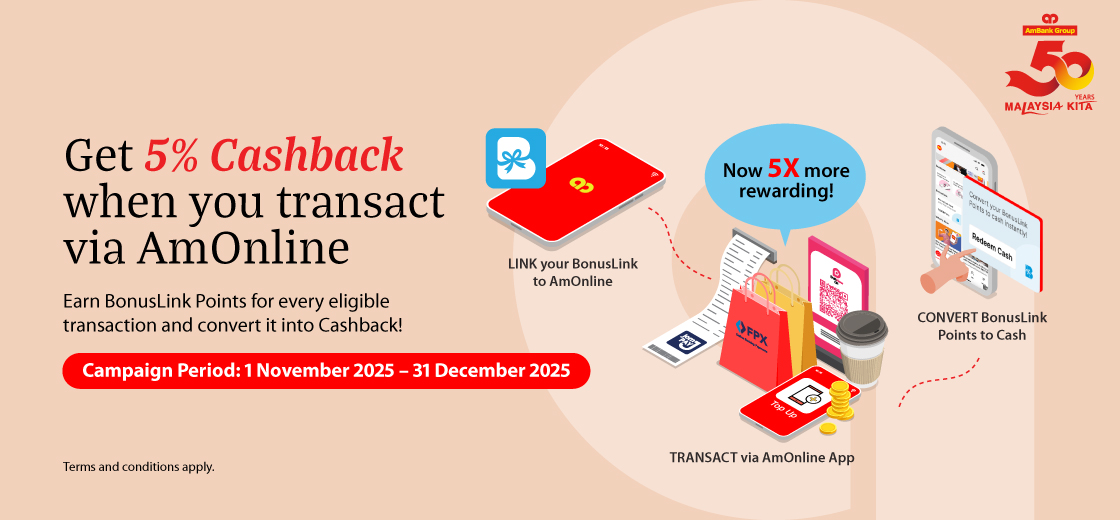Get 5% Cashback in BonusLink Points when you transact with AmOnline App!

Step 2
Transact via AmOnline App

Step 3
Cash out your BonusLink Points via AmOnline
More ways to earn Cashback than before
| Transaction Type |
| Over-the-cashier DuitNow QR |
| 🆕Transfer funds via DuitNow QR to family or friends |
| 🆕Transfer funds via DuitNow (i.e. mobile number or NRIC) |
| Pay online via FPX (Select ‘Online Banking’ or ‘FPX’ > ‘AmBank’ at checkout) |
| Pay bills via JomPAY |
| Prepaid Top-Up |

You can earn a maximum of 5,300 BonusLink Points monthly! That is equivalent to RM50 Cashback every month or RM100 Cashback for the entire Campaign Period.
Plus, stand a chance to win a Holiday Trip and Cashback when you transact via AmOnline! Learn more here.
Log in to or download AmOnline App
Campaign Period: 1 November 2025 – 31 December 2025
Terms and conditions apply.
- Eligible customers are defined as below:
- Customers who sign up for a new AmOnline account between 1 October 2025 – 31 December 2025 and;
- Selected individual customers who receive an invitation to participate in this campaign via phone call, AmOnline push notification, short message system (SMS), or electronic direct mail (eDM).
- The maximum amount of BonusLink Points a customer can earn is capped at 530 points per transaction, equivalent to RM5 Cashback.
Collect BonusLink Points points and redeem them with gift cards, gadgets and more, or convert it to Cash via AmOnline App – your reward, your choice. Learn more here.
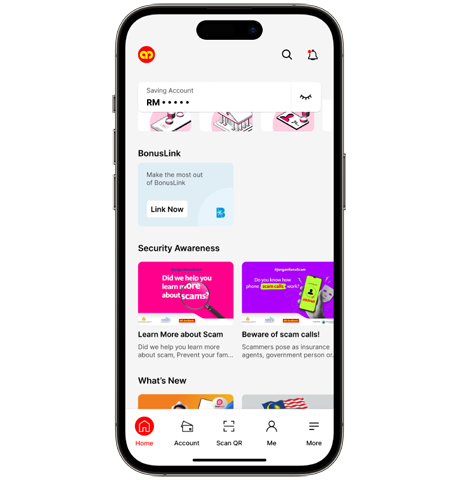
Open a BonusLink Account and link it to the AmOnline App
Scroll to the BonusLink section at the dashboard and tap ‘Link Now’.
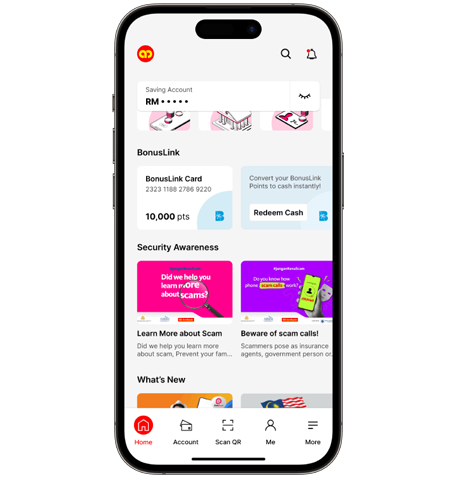
Convert your BonusLink Points to cash
After linking your BonusLink account with AmOnline App, you can:
- View your accumulated BonusLink Points and
- Tap ‘Redeem Cash’ in the BonusLink section to convert points into cash directly into your AmBank account/-i.