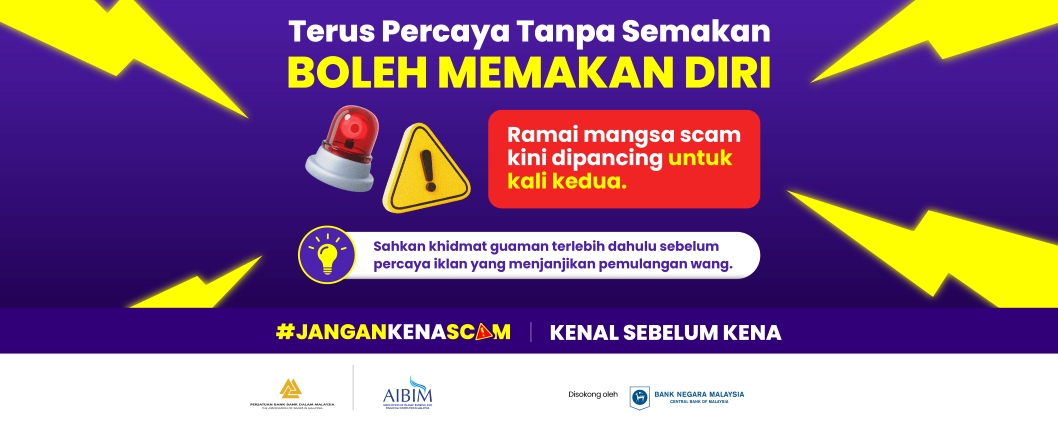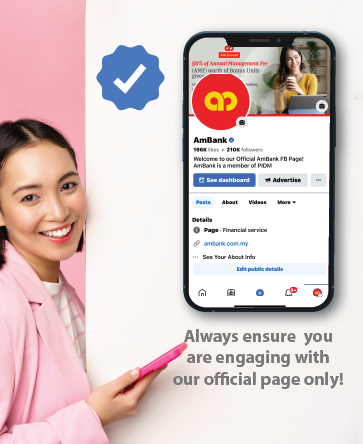Malware
Malware are harmful software that ‘infects’ your computer or smart phone to steal your personal/banking information.

SMS Scam
Victims will receive an SMS telling them they have won a ‘prize’ in an attempt to steal their personal identity.

Macau Scam
Victims will receive a call from a scammer who pretends to be from the police, customs, court or the bank.

Mule Account
This is usually a legitimate bank account used by scammers to receive money from illegal activities.

Phishing
Victims will receive an SMS telling them they have won a ‘prize’ in an attempt to steal their personal identity.

Scam Call
The caller will claim to be a friend or relative of the intended victim, usually asking to borrow money.

Love Scam
The scammer will ‘charm’ the victims into thinking they are in a love relationship before asking for money.

Online Purchase Scam
In this case, the scammer can be the seller OR buyer, and ask the victim to bank in money to their account.

Non-Existent Loan
Victims are pressured to pay different types of ‘fees’ to the scammer’s account for the bogus loan to be released.
Protect your Bank Card and PIN at all times - here’s how:
Card Fraud Prevention
Keep your card safe/secure at home or with you
Check bank/online statements regularly to spot any irregular activity, error or discrepancy
Never allow others to use your card and PIN
Always check transaction SMS alerts to ensure they are your transactions
Never disclose your card details to anyone, even your family members
Report to AmBank immediately if your card is stolen/lost, retained by the ATM, was used for unauthorised transactions or when there is an unauthorised change of contact details
Never share your TAC (6 digit numbers) for your online purchase with anyone
PIN Safety
| DO | DON'T |
| Memorise your PIN. | Write down the PIN on anything in your wallet or on your card. |
| Choose a good PIN with randomised numbers. | Use numbers that are obvious like birth dates, your mobile number or IC number. |
| Be careful when entering your PIN at the ATM or POS counter. Cover the keypad to prevent others from seeing it. | Use numbers in sequence to set your PIN. |
| Report to AmBank immediately if you think your PIN has been exposed or compromised. | Disclose your PIN to anyone, including close friends or family members. Bank/Police/Government officials will NEVER ask for your PIN over the phone. |
15 Banking Security Tips to Protect Yourself
![]()
Always ensure the AmOnline URL is ‘https://ambank.amonline.com.my’ or AmAccess Biz is ‘https://biz.amaccess.com.my’. Never access AmOnline from attachments or websites links or in any emails.
![]()
Be sure to download & update the AmOnline app or AmAccess Biz app ONLY from these legitimate stores: Apple App Store, Google Play Store or Huawei AppGallery.
![]()
Your security image for AmOnline or secret word for AmAccess Biz must always be displayed whenever you log in.
![]()
Never share your user ID and password with anyone including your immediate family member i.e. spouse, children etc.
![]()
Change your password immediately if you suspect it is known to a 3rd party.
![]()
Always access your online banking account from a secured location. Avoid public computer / WiFi.
![]()
Ensure that you have installed internet security cum anti-virus / anti-malware software on your computing devices for added protection.
![]()
“Report Fraud” at AmOnline app & web if found any suspicious activity on your AmOnline profile.
![]()
Always clear your browser cache when you log out of AmOnline or AmAccess Biz as they may contain your account numbers and other sensitive information.
![]()
Always check your account after making any transaction online. Verify whether the right amount has been deducted from your account. If you see any discrepancies in the amount, inform the bank immediately.
![]()
You must safeguard your TAC at all times. NEVER reveal a TAC to any third party, especially if you receive a TAC which you did not request. Always ensure the TAC SMS you receive matches your request while performing AmOnline transaction.
![]()
Do not use third party keyboard apps on your mobile device for online banking. A third party keyboard app can cause malicious or unintentional compromise of your banking data.
![]()
Do not use "jailbroken" / "rooted" devices or devices running on unsupported Operating Systems (OS) for online banking. “Jailbreaking” or “rooting” a device exposes the device to additional malwares which gain administrative or privileged access of your phone’s OS. Unsupported OS receives less or no security patches, resulting in your system being more vulnerable to viruses, malware, and other security / performance issues.
![]()
Trigger kill-switch if you notice any suspicious activity in your AmOnline to safeguard your bank accounts by tapping or clicking on "Deactivate AmOnline" button via app or web and follow the steps accordingly.
![]()
Authorise all of your online banking transactions with AmSecure, a better security replacement for SMS TAC, on your AmOnline app.