Link your Tabung Haji account in 10 seconds!
Yes, it is easy! Here are only 4 steps for you to do
Step 1
Log-in to your AmOnline, choose Tabung Haji and
click Link TH Account
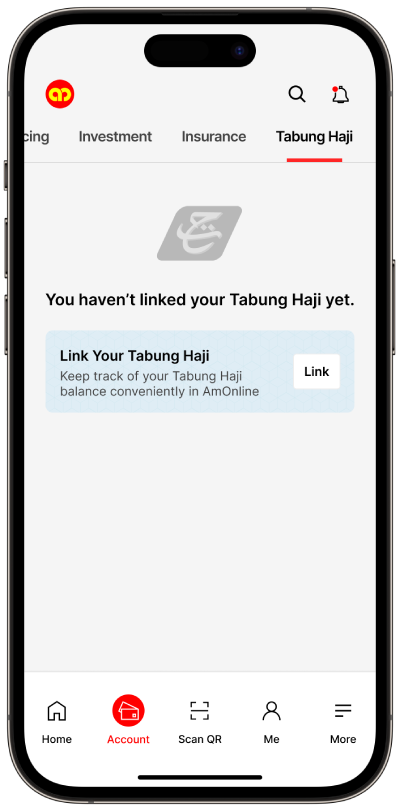
Step 2
Enter your Tabung Haji account number
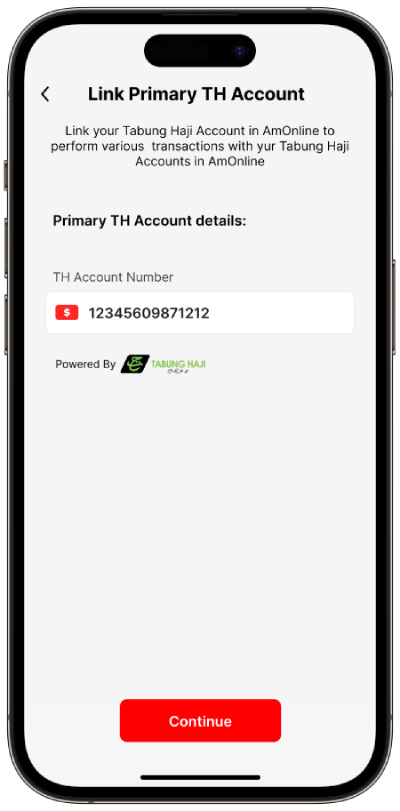
Step 3
Confirm the linkage by approving via AmSecure
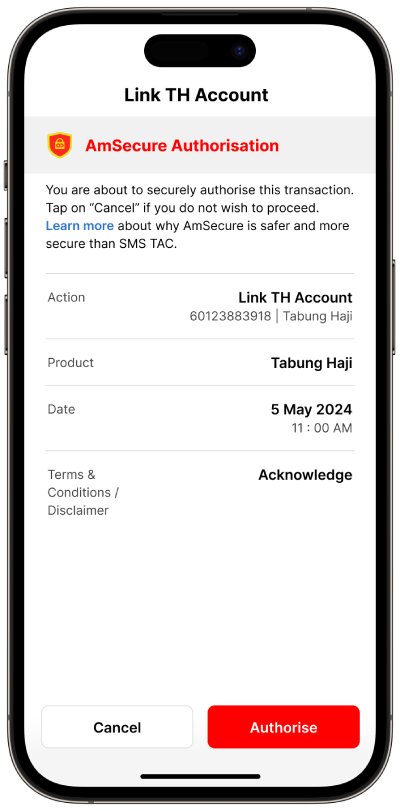
Step 4
You are linked now!
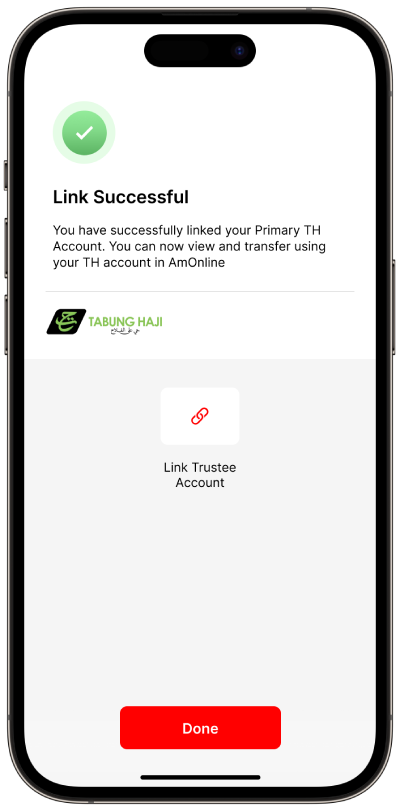
Exciting New Features For You
Step 1
Select Register for Hajj
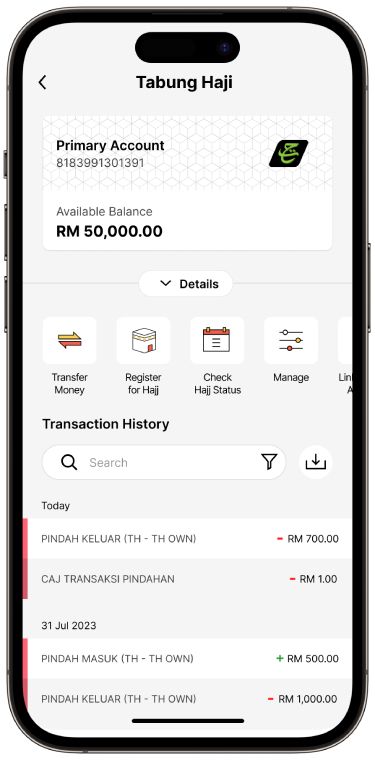
Step 2
Enter Required Info
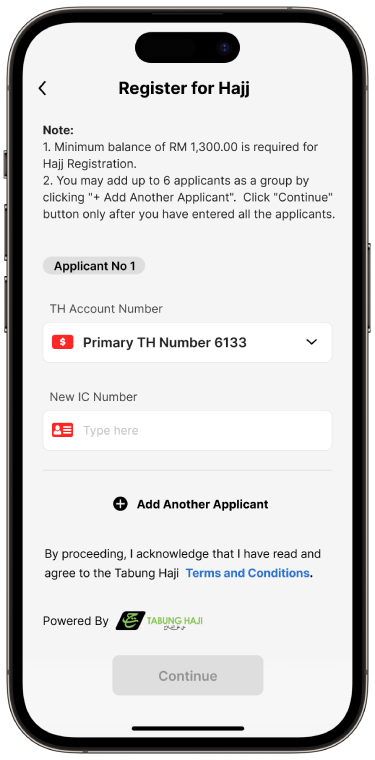
Step 3
Approve via AmSecure
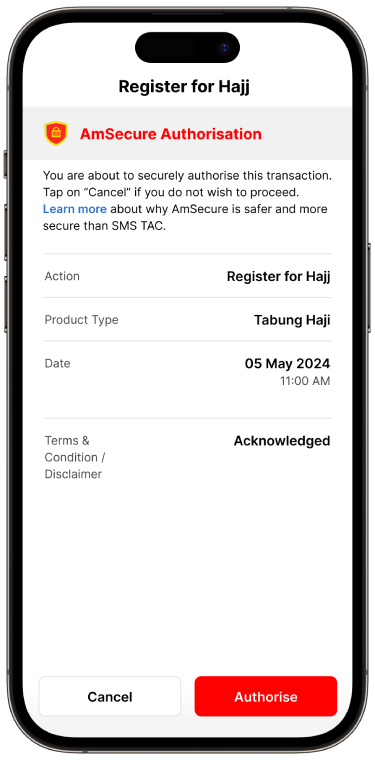
Step 4
Done
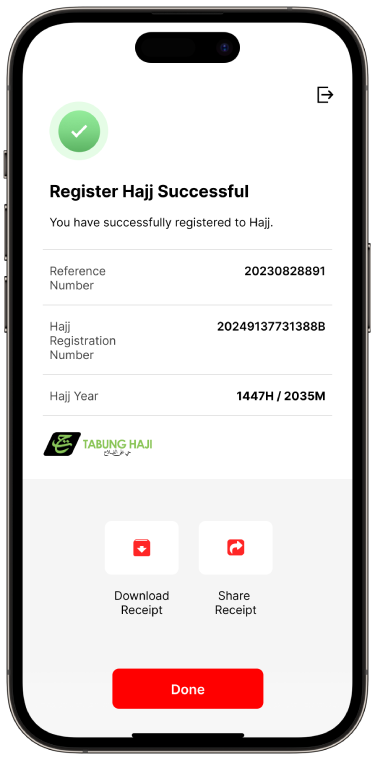
Step 1
Select Check Hajj Status
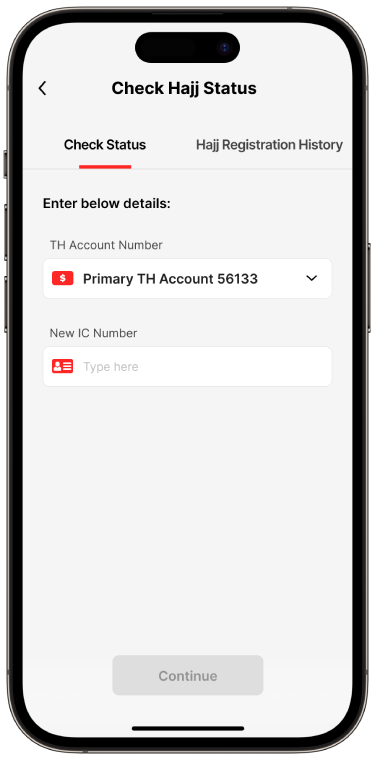
Step 2
Enter Required Info

Step 3
Done
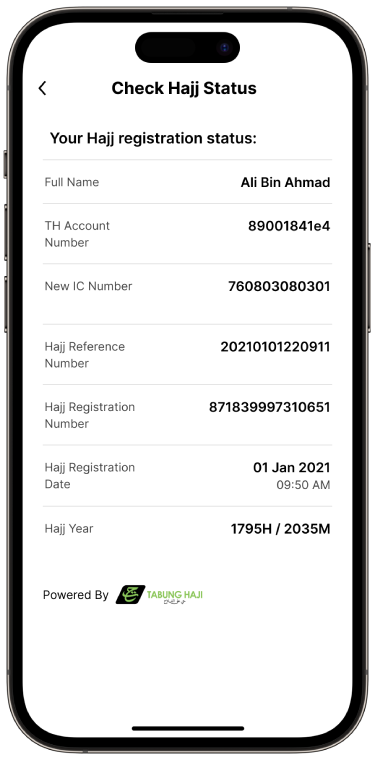
Step 1
Select Link Trustee account
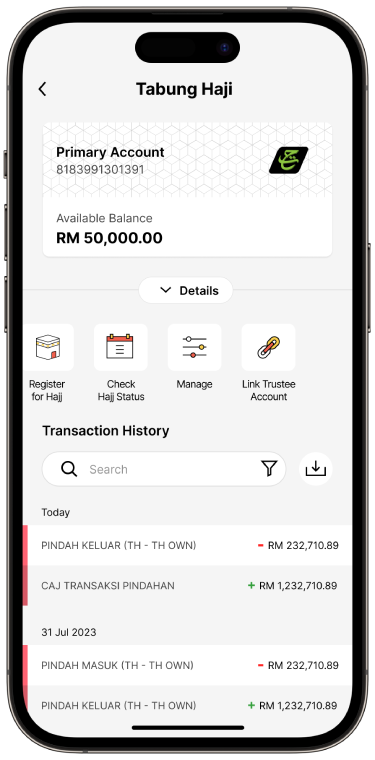
Step 2
Enter Required Info
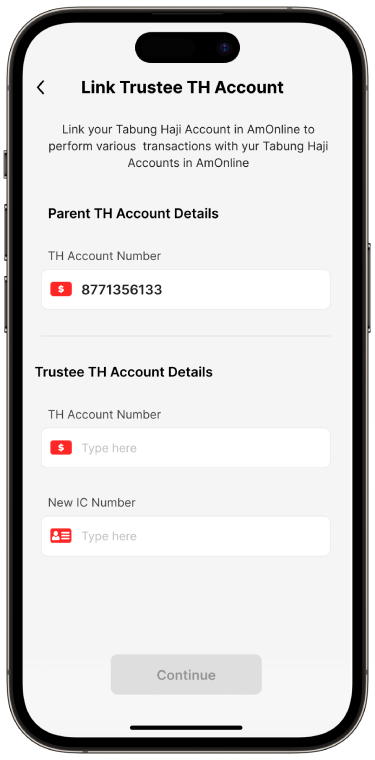
Step 3
Approve via AmSecure
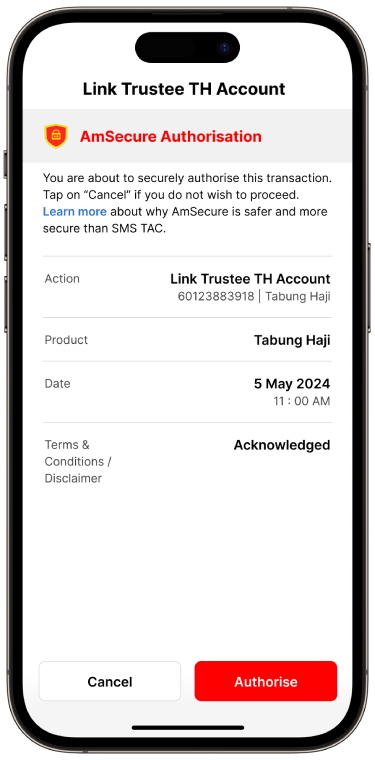
Step 4
Done
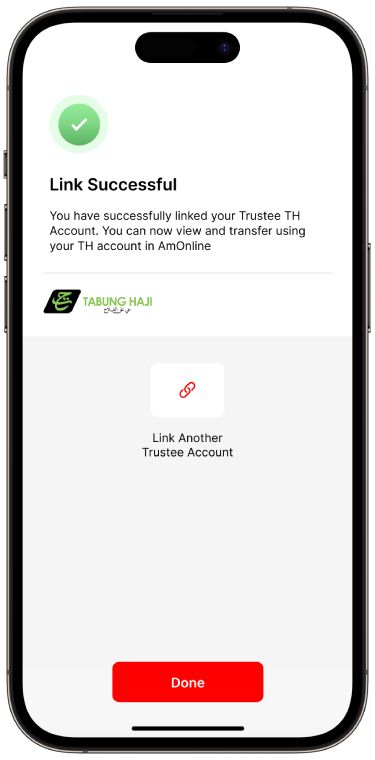
Step 1
Select Transfer Money to Own/favourite
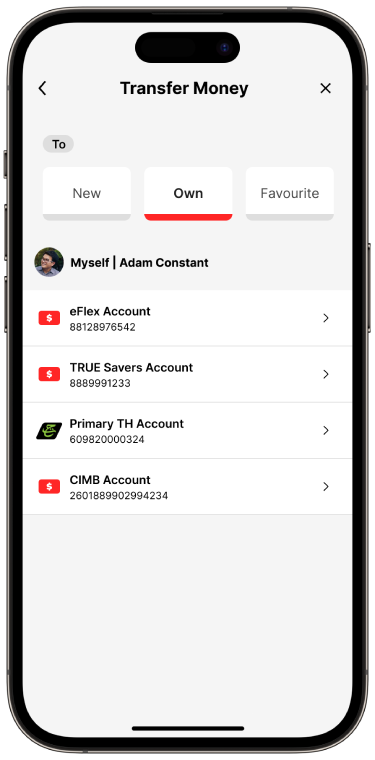
Step 2
Select Transfer Later
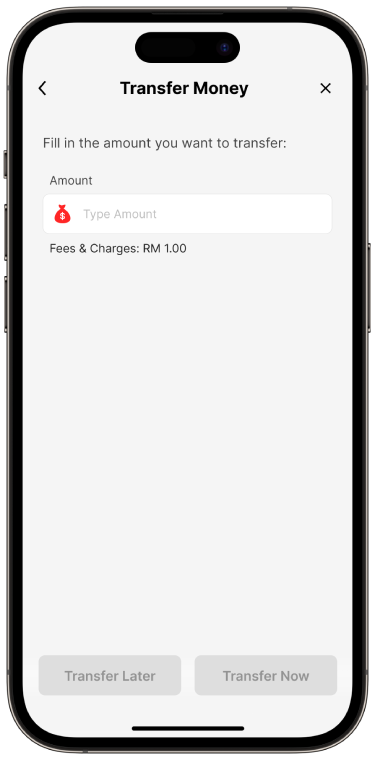
Step 3
Select How Often
Weekly, Monthly
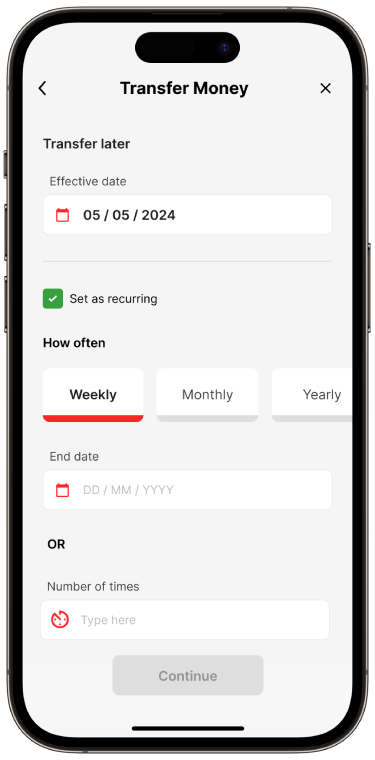
Step 4
Done
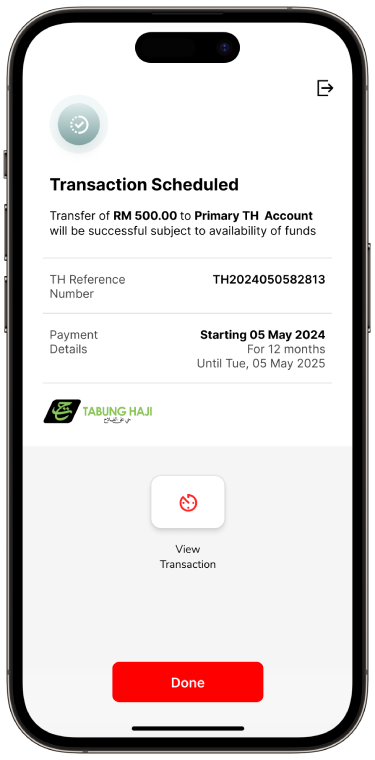
Why Link Your Tabung Haji with AmOnline Now?
![]()
Convenience
Tabung Haji transaction can be done via fingertips through AmOnline anytime anywhere.
![]()
Real-Time
Transactions are done on real-time basis and you can view your Tabung Haji balance immediately.
Existing Features
| No. | Features | Info |
1 | Link and Unlink Account | Link your TH Account with AmOnline to easily save your money for Hajj |
| 2 | Transfer Money |
|
| 3 | Check Balance | View your accounts balances real-time on Tabung Haji Dashboard |
| 4 | View Transaction History | View your accounts transaction history real-time |
| 5 | View/Download Mini E-Statements | Statements Download your mini e-statements by click download button under Tabung Haji Dashboard |
| 6 | Transaction Limit | Maximum amount is Ringgit Malaysia Ten Thousand (RM 10,000) for own Tabung Haji transactions and Ringgit Malaysia Five Thousand (RM 5,000) for third party Tabung Haji transactions. |
Charges
| Services via AmOnline | RM |
| Fund Transfer | 1.00 |
| Balance Inquiry | Nil |
| Limit Maintenance | Nil |


